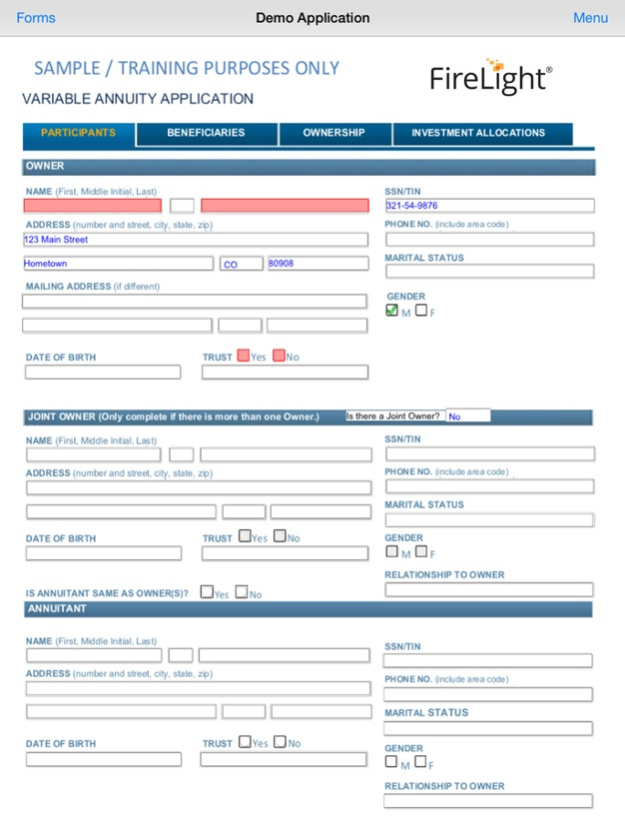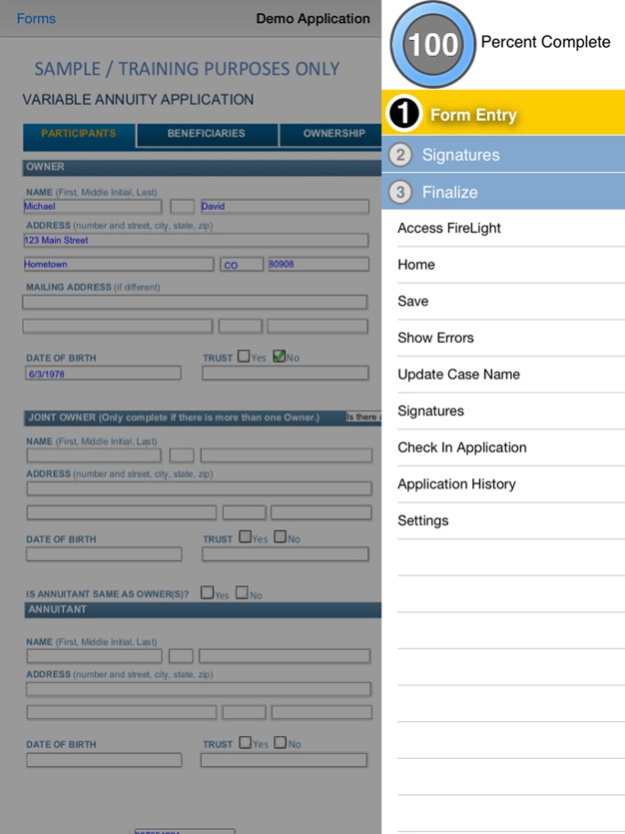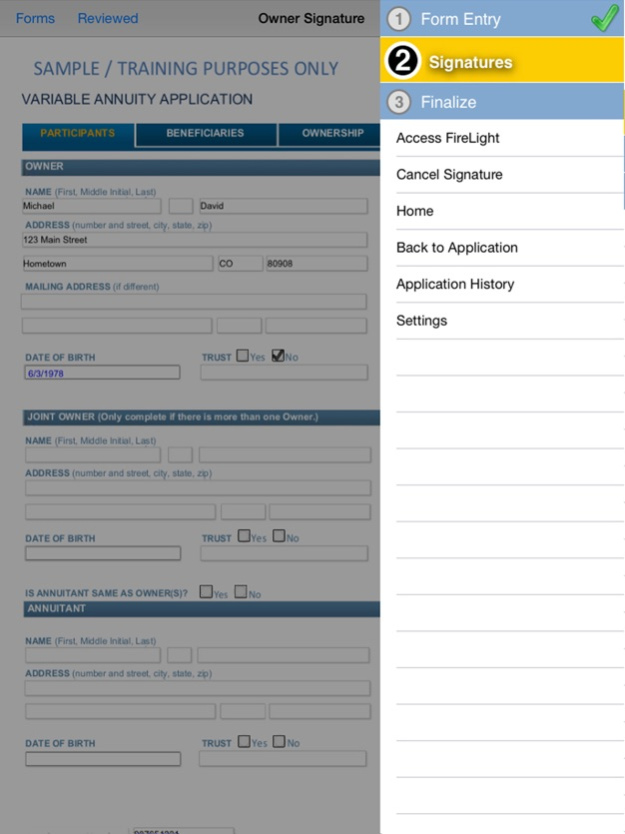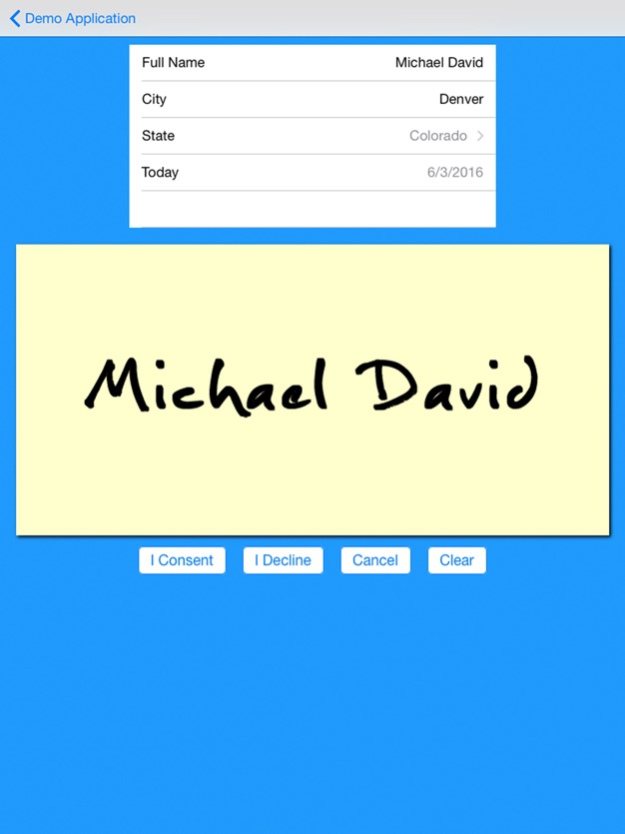FireLight eApp™ 2.26
Continue to app
Free Version
Publisher Description
As an advisor, it is key to be able to capture business anytime, anywhere, no matter if you’re selling Annuities, Life, Long Term Care or Mutual Funds products. FireLight® is an electronic application platform that simplifies the application process, providing advisors a step-by-step guided process to gather all required form information to be submitted to the carrier.
The FireLight eApp by Insurance Technologies provides advisors immediate and secure account access to capture client data on up-to-date carrier applications as well as client signatures, expediting the sales application process.
Features:
• Easy check out, check in application package process
• Required data field display
• Real-time form completion display
• Signature capture
• Application history tracking
How the FireLight eApp works:
1. Check out an existing application from the FireLight web portal.
2. Complete data entry and capture client signature.
3. Check in the application to the FireLight web portal to submit for final processing.
A network connection is needed to check out and check in an application, but once the application is checked out, all data entry and signatures can be done offline. While an application is checked out all data is stored securely.
This app can only be activated by authorized FireLight users whose firm or carriers are a licensed FireLight client with Insurance Technologies. To submit applications electronically using the FireLight eApp obtain an access pin from your FireLight web access or speak with your home office to determine if your firm is a licensed FireLight client.
To start using the FireLight eApp:
1. Log in to your FireLight web portal with existing credentials.
2. Go to My Preferences.
3. Under Mobile Access, click Add New Device.
4. An Access Pin will be provided.
5. Enter the Access Pin and Create a Device Name (e.g., Work iPad) to activate FireLight eApp (you will only be required to enter the Access Pin during initial setup of the app).
Oct 31, 2022
Version 2.26
Updating to latest version. Performance and bug fixes.
About FireLight eApp™
FireLight eApp™ is a free app for iOS published in the Accounting & Finance list of apps, part of Business.
The company that develops FireLight eApp™ is Insurance Technologies, LLC.. The latest version released by its developer is 2.26.
To install FireLight eApp™ on your iOS device, just click the green Continue To App button above to start the installation process. The app is listed on our website since 2022-10-31 and was downloaded 12 times. We have already checked if the download link is safe, however for your own protection we recommend that you scan the downloaded app with your antivirus. Your antivirus may detect the FireLight eApp™ as malware if the download link is broken.
How to install FireLight eApp™ on your iOS device:
- Click on the Continue To App button on our website. This will redirect you to the App Store.
- Once the FireLight eApp™ is shown in the iTunes listing of your iOS device, you can start its download and installation. Tap on the GET button to the right of the app to start downloading it.
- If you are not logged-in the iOS appstore app, you'll be prompted for your your Apple ID and/or password.
- After FireLight eApp™ is downloaded, you'll see an INSTALL button to the right. Tap on it to start the actual installation of the iOS app.
- Once installation is finished you can tap on the OPEN button to start it. Its icon will also be added to your device home screen.